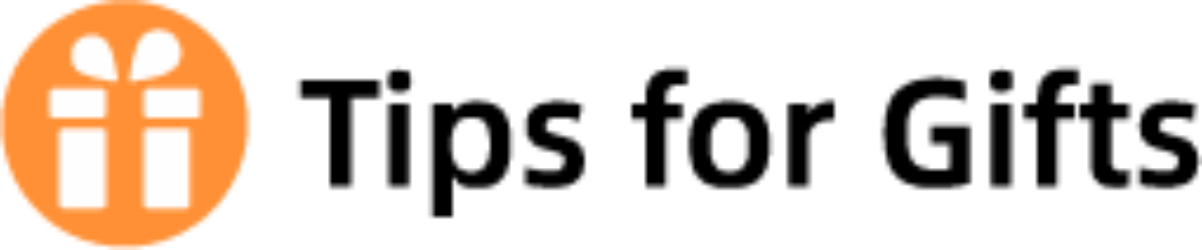You have 14 days to refund gifted gifts on Steam
- Mistakes happen frequently, so some users need to correct them by returning a gift they’ve given to someone.
- If the gift was sent less than 14 days ago and was played for less than two hours, Steam allows for a refund.
- Refund requests may be submitted on the Steam Support website by both the purchaser and the recipient.
- A game that you recently acquired as a gift and is currently on sale may be refunded.
Because you can return a game even after you’ve played some of it, Steam is an excellent digital store to purchase your games from.
This feature is perfect for you if you’ve ever regretted buying a game because it was flawed, bugged, or simply didn’t live up to the hype.
The refund policy on Steam is also incredibly lenient, allowing you to play a game for up to two hours and still be eligible for a refund. To learn more about how to get a refund for a Steam game, read our guide. There are a few conditions you must satisfy.
Table of Contents
Steam’s Refund Policy Requirements
Before you attempt to request a refund on Steam, there are a few things to bear in mind. As long as you bought the game less than 14 days ago and haven’t played it for more than two hours, you can theoretically submit a request for any Steam purchase.
Therefore, it is useless to try and get a refund for games you bought a few years ago but never played. They will always be a part of your library.
Steam does, however, state that, depending on the circumstances, it will still take into account some requests even if they don’t meet those requirements.
Refund Request With Care
Though Valve is generally lax about Steam refunds, it is important to keep in mind that if the company suspects that you are abusing the system, your request for a refund of your game purchase may still be denied.
Therefore, refrain from asking for refunds frequently or attempting to speedrun games using the system before asking for them. In that case, you might lose the ability to request a refund in the future.
Can I Refund a Gifted Game on Steam?
For these kinds of errors, Steam is fortunately very forgiving. Thus, they made it possible to ask for a refund on a gifted game, as long as certain conditions are met:
- The gift was bought no longer than fourteen days ago.
- Less than two hours were spent playing the game, or the recipient chose not to use it.
Regardless of their reasons, the purchaser and the recipient of the Steam gift can both request a refund.
Why Would I Want to Refund a Gift Game on Steam?
People may decide to return gifts they sent on Steam for a variety of reasons. Here are a few possibilities:
- You purchased a game prior to it going on sale and you want to refund the difference – In such a circumstance, Steam cannot automatically assist you. However, there is a workaround in that you can return the game and get your money back in full. After that, you can purchase it from us at a lower cost.
- The game was purchased as a gift but you changed your mind and decided to keep it to yourself
- You or your gift’s recipient don’t like the game anymore
Depending on the situation, continue reading to learn exactly what you must do to refund Steam gifts.
How Can I Refund a Gift on Steam?

1. Request a Refund on Steam Support as the Gift’s Receiver
1. Visit Steam Help and sign in using your Steam account.
2. Choose Games, Software, etc.
3. Find the gift game on the list, then choose it. If you cannot locate it, it was probably purchased outside of the 14-day refund window and cannot be refunded.
4. Choose the explanation for your desire to receive a game refund.
5. Click on I’d Like to Request a Refund.
6. You can write down additional information in the Notes box.
7. Select your preferred refund method.
8. Steam will send you a confirmation email to let you know they’ve received your request.
To remove the gift from their inventory, the recipient must request a refund through Steam Support.
2. Refund Gifts on Steam as the Buyer
However, the procedure is slightly different if you are the one who purchased the gift for someone else and wishes to issue a refund.
- Log in with your account by visiting Steam Help.
- Click on Purchases.
- If you know the name of the purchase you want to return, just type it in or look it up on the list. It is no longer possible to get a refund if the game is not on the list.
- Choose the justification for the gift refund.
- Click I’d like to request a refund.
- Complete your request form, then send it in.
- Keep an eye out for the confirmation email.
How Can I Redeem a Steam Gift?
- Hit the Windows key, type Steam, then open it.
- From the main menu, click on Games, then choose to Manage Gifts and Guest Passes.
- Select the game from your Steam inventory, and click Add to my library…
Also read: How to Redeem Spotify Gift Card-Detailed Guide
What Are Steam Gifts?
If you didn’t know, you can gift any friend on your friend’s list when you buy a game on Steam.
The gift will then be delivered to the recipient as an eye-catching email card with a customized message from you and details on how to redeem the game.
Remember that a transfer made with a Steam gift is one-time only. So, now that the gift has been redeemed and installed, it is a part of the recipient’s Steam game library.
Additionally, keep in mind that you can only gift brand-new items. You won’t be able to transfer any of your current library of games in this case.
How Can I Become Eligible for Steam Gifts?
It’s very simple to qualify for gifts from Steam. Only having active Steam accounts and connecting through the app will be required of you and your teammates.
Any user who has been on your friends list for at least three days is eligible for a Steam digital gift card.
We strongly advise visiting the relevant Steam official page to learn more about the Gift Cards plans.
Why Can’t My Friend Receive My Steam Gift?
Video games are a very common gift, as was previously stated. Even though Steam is aware of this and has a gift feature, sometimes this may not function as intended.
These are the most common causes that lead to this kind of error:
- Your gift was refused: You should probably check your email or bank account since this is the most typical scenario that underlies this specific issue. If your gift is rejected, the app typically notifies you and gives you a full refund for your purchase.
- It is best to resend the gift in this situation and see if the problem still exists. The gift is stuck: In this scenario, you should take into account momentary bugs or glitches.
- Game is already owned: Make sure you check it first because you cannot give someone a game that they already own.
Whether you use the original Steam client or the brand-new Beta version, these steps remain the same.
Read more: Use Amazon Gift Cards Besides Amazon(Tips and Ricks)
How Long Does a Steam Refund Take?
The response time from Steam’s customer service department is up to two weeks. In the case of a favorable outcome, it might be a week or more until the money shows up on your original method of payment.
International payment methods may require more time to process refunds. After seven days, you should check with your bank to see if any pending returns are still owed to you. If they aren’t, you should contact your bank.
Conclusion: Refund a Gift on Steam
You should be able to get a refund on all gifts you unintentionally purchased on Steam by following the above-mentioned steps.
It goes without saying that you should be aware of Steam’s terms, such as the 14-day refund period.
If you’re not a big fan of Steam, you might want to check out Epic Games or GOG as alternatives.
Please feel free to leave a comment in the section below if you have any further inquiries.