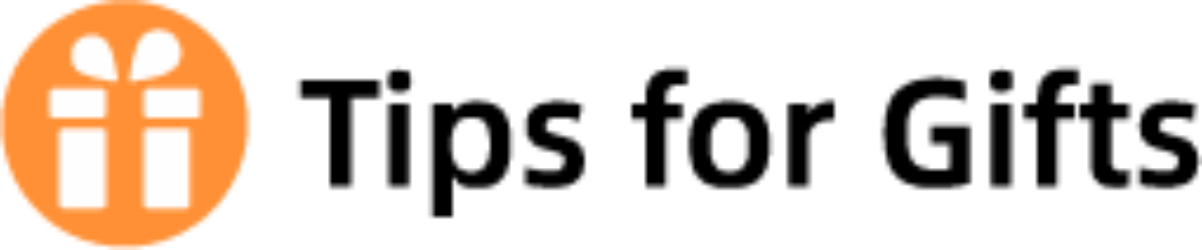This post will show you three different ways to gift Robux to your friends. We’ll also show you how to obtain Robux in Roblox.
Roblox is a sizable online gaming community. This platform was made by the Roblox Corporation and includes a built-in game development system. Users of Roblox can create their own games and play those made by other users, as well as program their own games.
We’re going to look at how to give Robux to friends as a gift or donation in this post because users are very interested in doing that.
Table of Contents
How to Give Robux to Friends on Roblox
There is no simple way to give Robux to your friends. As an alternative, your friend can create a donation T-shirt and sell it for Robux using a well-known method.
Quick Method: Roblox gift cards are an easy way to send friends Robux. You can get Roblox gift cards from Amazon; when your friend redeems them, they can convert the funds into Robux.
These techniques can be used to send Robux to friends on Roblox instead of gift cards.

Method 1: Give Robux to Friends for Donation Item
The idea behind this technique is that your friend will make a donation item for the game. The thing must be put up for sale in the catalog. You must then spend Robux to buy the corresponding item. Here’s how to do this:
- You must request that your friend make a donation item in Roblox and make it tradable.
- To create a donation item, your friends must sign up for or already be members of the Builder’s Club. With the Premium Membership ($4.99 per month), one can join the Builder Club. Try this approach if, for some reason, your friend doesn’t belong to the Builder Club. It should be noted that only the seller must be a member of the Builder’s club; buyers may make purchases without becoming members.
- When uploading the item to the catalog, your friend needs to include the item’s name and price.
- Your turn to make the purchase will come once the item has been added to the catalog with a desired price tag.
- Log in to your Roblox account.
- Click on the “Catalog” link in the top left corner of the bar navigation or visit the catalog via this link.
- Find the thing your friend has listed by using the search bar. (you can search for your friend’s name who uploaded to item into the catalog and find the respective item too)
- When you find the item, click on it and then click on Buy With R$. For items purchased through a catalog, a 30% market tax will be charged.
- The transfer of Roblox to your friend will occur after your purchase is complete, i.e., the seller.
Method 2: Give Robux to Friends With a Game Pass
When you want to give Robux to someone who doesn’t use a builder club, this method is helpful. In exchange for Robux, the goal is to buy a game pass made by a user without a Builder Club membership.
Here are the steps to do it:
- Your friend’s account must first be used to create a game pass.
- Click on Create on the top bar.
- With their downloadable studio, you must now make a game. If you already have one created, click on the dropdown menu to the right of the game you want to create a Game Pass for.
- Next, select Create Pass from the dropdown menu.
- Next, click the Choose File button to display a file browser.
- Select the image you want to display as the Game Pass icon (Roblox recommends using a template of 512×512 pixels and including essential details inside the circular)
- Next, give your game pass a name and description (optional):
- Pass Name: give a title to your Game Pass.
- Description: describe what users should expect from the acquisition.
- To view a pre-publication review of your game pass, click the preview button.
- If you are satisfied with the preview, click the Verify Upload button to publish the game pass.
- Next, you will need to scroll down to the same page, click on the gear icon of the Game Pass, and then select Configure.
- You should click on Sales under the game pass configuration.
- Then turn on the ‘Item for Sale’ toggle and specify the game pass price. (note that only 70% of the fixed price will be received on a successful sale; the rest will go to Using Roblox as a market tax.
- To put the Game Pass up for sale to the general public, click save.
- Share the item link with your friends, or log out of your friend’s account and buy them a game pass so you can give them Robux in exchange for the game pass.
To process a sale and transfer Robux into the seller’s account using this method can take up to 3 days.
Method 3: Give Robux to Friends Within Group
To give and share Robux with your friends, you can also create a group. To the group members, you can donate Robux from the group’s funds. 100 Robux are required to create a group.
- Go to the Create Group page and enter the required data there. There must be a group name and an emblem.
- Your group privacy should be set to manual approval or public.
- With 100 Robux, finish group creation.
- Once the group is operational, invite your contacts to join.
- You must give the group more group funds. Creating a game pass is possible. (check this section to create a game pass). You can raise money for the group by organizing the purchase of T-shirts or other clothing supplies.
- When someone purchases your game pass after you publish it, the money will be added to the group’s funds. The group members may receive money from this fund.
- To give Robux someone in the group, click on the three-dot icon at the top-right and then select Configure Group.
- Next, go to Revenue > Payouts > One-time Payouts > Publish Payout Recipients.
- The name of the specific group member you want to reward with Robux should be entered.
- Next, enter the Robux amount you’d like to pay out and click on Distribute.
- Group transfers of Robux typically happen right away.
See how to give Robux to someone on Roblox in this video, which demonstrates the methods previously mentioned.
How to Give Robux to Friends – Send Robux to People
You can always get more Robux by buying more Robux, exchanging tickets, and earning rewards whenever you run out. To obtain Robux in Roblox, look at these steps.
How to Get Robux in Roblox?
In Roblox, you can get Robux in three different ways –
Note: the mentioned steps may look different in the game over time.
Method 1: Purchase Robux from Roblox Central Bank
- Go to “Money” at the top menu on the Roblox homepage.
- Then click on “Buy Robux” in the top right corner.
- You should mention how many Robux you want to buy.
- Use a credit card, PayPal, Roblox game cards, or prepaid card to finish your payment. You can also use one of the other options.
Method 2: Trade tickets for Robux in the Ticket Exchange
- Go to the “Money” menu.
- Select “Trade Currency.”
- Add how many tickets to exchange and click on “Submit Trade.”
Method 3: Earn daily Robux by joining Roblox Builder’s Club
- Join the standard Roblox Builder’s Club, and 15 Robux will be credited to your account daily.
- Joining the Turbo Builder’s Club will earn you 35 Robux per day.
- Each day, members of The Outrageous Builder’s Club earn 60 Robux.
Buy Robux Gift Cards
You can always purchase a Robux gift card if you have access to a credit card or don’t feel like following all the steps in the methods described above.
Around the world, gift cards are offered at physical retailers. Check out the following stores to pick up a card near you:
- 7-Eleven
- Walgreens
- Target
- Best Buy
- Walmart
- CVS Pharmacy
If you choose a physical card, you must still send it to your intended recipient so they can use it. Digital cards are always an option for quicker donations. You can find digital cards in a variety of denominations at stores like GameStop, Amazon, Best Buy, and Target.
To purchase gift cards directly from Roblox, visit their official website. You can set a custom amount in addition to the pre-set $10, $25, and $50 values for gift cards. Each gift card comes with a free virtual item when the gift code is redeemed, regardless of where it was bought.
Wrapping Up: Give Robux to Friends
Finally, giving Robux to other players is as easy as purchasing a gift card, but some players don’t have that option. If you have an abundance of Robux in your account or don’t want to break out a credit card, the “long-winded” processes in this article are workarounds to “donate” from your balance. The quickest method is to use a shared Group account, but if you don’t mind waiting a little bit, you can always choose the individual Game Pass sale.
To give your friend Robux, use the aforementioned techniques. Check the “get Robux” section if you don’t have enough Robux.
What’s your favorite way to “donate” To other players, robux? What techniques have you tried? In the comments section below, tell us about it.
FAQs
Can I send my friend Robux?
You can share Robux with your friends in Roblox, so the answer is YES. To send Robux, however, you won’t have a simple method. As an alternative, you can trade Robux for the goods that are offered on the user’s or friend’s catalog.
What does Robux mean?
Robux is an in-game currency that can be bought. The user can then use this in-game currency to upgrade their avatars or purchase exclusive abilities in the games. You will need to purchase the premium Roblox plan if you want a larger number of Robux. Your friends appreciate receiving gifts of Robux, and they enjoy spending time with one another.