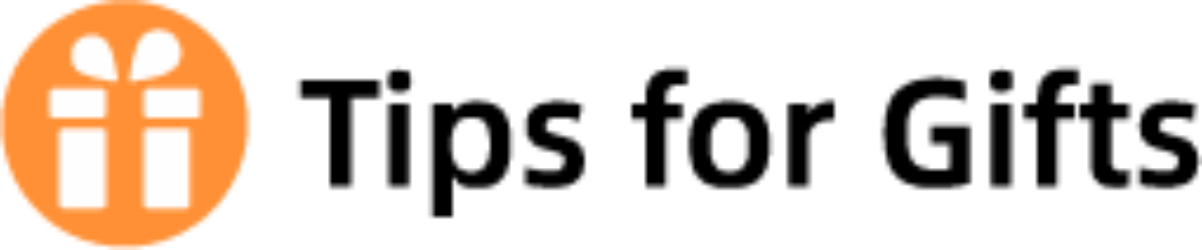What to do with a Visa Gift Card might be on your mind if you’ve ever received one. Thankfully, you have a lot of options, including adding it to your PayPal account or using it to pay for online purchases. Adding a Visa Gift Card to your PayPal account is covered in this article. We will also discuss the costs involved in this procedure and offer some advice on using Visa Gift Cards with PayPal.
Read more: Use Amazon Gift Cards Besides Amazon(Tips and Ricks) – Tips for Gifts
Table of Contents
What is PayPal?
PayPal is a global e-commerce business allowing payments and money transfers to be made through the Internet.
PayPal was founded in 1998 by Elon Musk, Peter Thiel, and Max Levchin. With the help of PayPal, users can send money online to one another.
It is a very popular service because it enables users to pay with a credit card or bank account without disclosing any personal information. Users who buy or sell items on websites like eBay or Craigslist frequently use this service.
Does PayPal Accept Visa Gift Cards?
You might be wondering whether Visa Gift Cards work with PayPal for payment. Yes, you can use a Visa Gift Card to pay for anything on PayPal that you would typically pay for with a credit or debit card. While using a Visa Gift Card on PayPal, there are a few considerations to make.
We have once again done the laborious work for you. For more information, keep reading.
Why You’ll Love Saving With a Gift Card on Paypal
The most common gift to give and receive is a gift card. A great place to purchase a gift card for someone you care about is through PayPal.
One of the most widely used payment systems worldwide is PayPal. Over $50 billion worth of payments were made using it just in 2017. The company has over 162 million active users and it’s available in 203 markets around the world.
There are many advantages to purchasing a gift card via PayPal. An e-gift card can be bought from any store or restaurant, so the recipient can use it whenever they’d like.
Additionally, some retailers offer discounts when you buy an e-gift card through Paypal, so you can save money on your purchase too!

How to Send a Gift Card Via PayPal
Users can send money to other people using the well-known payment gateway PayPal. Additionally, it enables users to send gift cards to various retailers. The most widely used and user-friendly online payment system is PayPal.
This section will explain how to send a gift card from PayPal easily, so read on if you’re looking for a method.
- Click on the “Send Money” icon. You must register before using PayPal if you are not logged in.
- You will see your profile and a drop-down menu under the profile picture that says “Payment Settings.” Click on the “Give as Gift” button at the top of this page. You can modify your settings to accept money transfers from loved ones.
- You will see the “Send Money as Gift” screen, which is your payment settings screen. In this field, you can specify who or what recipients should receive a gift card from PayPal and enter their email addresses.
How to Add Visa Gift Card to PayPal?
Step 1 – Setting Up a PayPal Account
Visit the PayPal website to start setting up your account.
An international e-commerce company called PayPal makes it possible to send money and make payments online. PayPal’s services, available in more than 200 countries and territories, include online money transfers, debit cards, online shopping cart processing, online invoicing, and payment processing for merchants.
In order to create a PayPal account, you need a credit card or bank account because it is not possible to use any other form of payment with PayPal.
Step 2 – Adding Your Gift Card Information to Your PayPal Account
You can buy things both online and off the shelf when you have a PayPal account. You can also use your PayPal account to send money to friends and family or pay for online purchases on websites that accept PayPal.
You can add gift cards to your PayPal account by following these steps:
- Sign in to your PayPal account
- Click on “Add Gift Card” at the bottom of the page
- Enter your gift card number and PIN code
- Click “Add Gift”
Step 3 – Shopping With Your PayPal Account & Redeeming Gift Cards at Checkout!
As you may already be aware, PayPal is a well-liked online payment option. Your PayPal account can be used to conduct online shopping, send and receive money, and pay for goods and services.
This section will go over how to use your new PayPal account to purchase items from an online retailer. Any gift cards you have will be redeemable using your PayPal account at the time of purchase!
To start, you need to sign up for a PayPal account:
1. Go to paypal.com and click “Create an Account” in the top-right corner of the website.
2. Enter your email address, password, and your name like “John Smith.” If you want to make your password more secure, you can change it now.
3. Unless you want to keep your credit card number and expiration date on hand so you can make future payments using your PayPal account, you don’t need to provide it for this tutorial.
4. Enter an email address that will be associated with your PayPal account, then click “Next” on the following screen to continue.
5. On the “Please provide an Instant Message” screen, set your default language to English.
6. Click “Accept and Next” on the following screen to continue.
7. Review your information and click “Verify Now” at the bottom of the page to finish verifying your account.
8. Once you have successfully verified your account, click “Next” on the following screen to continue.
9. To log into your PayPal account, click this link.

Can You Transfer Money from a Visa Gift Card to PayPal?
If you’re wondering if you can add funds from a Visa Gift Card to your PayPal account after learning how to use a Visa Gift Card on PayPal, read on. The answer is yes! You can transfer money from a Visa Gift Card to a PayPal account by following these steps:
- First, log in to your PayPal account and click on the “Wallet” link.
- Next, click on the “Link a card or bank” link.
- The necessary data, including the card number, expiration date, and security code, is then entered. For the Visa Gift Card, you must also select a billing address. If you’d prefer, you can use a different address than your residence as this one.
- Once the Visa Gift Card is registered with PayPal, you can click on the “Transfer Money” link. The amount that you want to transfer from the Visa Gift Card to your PayPal account will then be entered. Once you have entered this information, you will click on the “Transfer Money” button to complete the transaction.
When transferring funds from a Visa Gift Card to your PayPal account, there are a few things to keep in mind. The first is that this service is paid for. Normally, the fee is around $0.50, but the card issuer may change it. Furthermore, the money might not show up in your PayPal account for a few days.
Tips for Using Visa Gift Cards With PayPal
Now that you know how to use a Visa Gift Card on PayPal, here are a few tips to keep in mind:
- Before using the Visa Gift Card, make sure it is registered with PayPal. This will make it more likely that the card will be accepted and that no problems will arise.
- Remember that adding money to your PayPal account from a Visa gift card carries a fee.
- Following the transfer from the Visa Gift Card, it might take a few days for the funds to show up in your PayPal account.
- Be sure to get in touch with the card issuer for support if you are having issues using a Visa Gift Card on PayPal. They should be able to assist you in resolving the problem.
You can make sure you have a good experience using a Visa Gift Card on PayPal by paying attention to these pointers. You can easily use your card to make purchases and send money to your PayPal account with a little bit of preparation.
How to Transfer a Visa Gift Card to Your Bank Account from PayPal?
- You can transfer money from a Visa Gift Card to your PayPal account by following these steps:
- Log into your PayPal account first. Then, click “Transfer Money.”
- Next, click “Transfer to your bank” and select your bank account.
- Enter the amount you want to transfer next.
- You can add more money, but if you want the value of the gift card, you must also add that sum.
- Last, review the details, click “Transfer Now,” and click “Done” to complete the transaction.
Can You Withdraw Money from a Visa Gift Card?
Unfortunately, a Visa Gift Card cannot be used to withdraw money. To make purchases or transfer money to your PayPal account, you can use the card. If you have any questions about using a Visa Gift Card, be sure to
Where Do I Find the Gift Card Balance?
You can use PayPal, a well-known payment option, to make online purchases. It also offers a number of perks for its users, including the ability to purchase gift cards.
This article will get you started if you’ve been wondering how to check the balance on your PayPal gift card. Visit the PayPal website to view the balance of your gift card.
Enter your card’s number and pin below. Look up the gift card number on your device. When you first bought this card, PayPal provided you with a PIN; enter it now.
contact the card issuer for assistance.
FAQs
Can I Add the Balance from Other Cards, Like Starbucks Or Target Cards, to My PayPal?
No, you cannot add the remaining value of gift cards issued by particular retailers to PayPal.
Is the PayPal Debit Card a Gift Card?
No, the PayPal debit card is essentially a regular debit card that connects to your PayPal balance.
Does PayPal Make Physical Gift Cards?
No, physical gift cards are not produced by PayPal.
How Long Does It Take for the Money to Appear in My PayPal Account After I Transfer It from My Visa Gift Card?
The money might not show up in your PayPal account for a few days. For more information, be sure to contact the card’s issuer.
I Was Charged a Fee When I Tried to Transfer Money from My Visa Gift Card to PayPal. is This Normal?
A fee is frequently charged for this service, so the answer is yes. The charge is typically in the range of $0.50, but the card issuer may change it.
Conclusion
In order to get help using a Visa Gift Card on PayPal, be sure to get in touch with the card’s issuer. They should be able to assist you in resolving the problem. These frequently asked questions may also be of assistance to you if you run into any issues.
Finally, keep in mind that a Visa Gift Card can be used to make purchases or to transfer funds to your PayPal account but cannot be used to withdraw cash. You can use your card to easily make purchases and transfer funds to your PayPal account with a little advance planning. What are you waiting for, then? Immediately begin using your Visa Gift Card on PayPal!