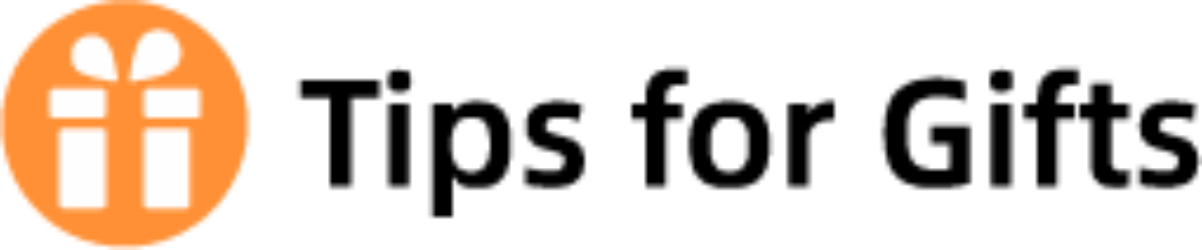In this digital age, giving away in-game items is very important to gamers. The ability to gift specific in-game cosmetic items has been added to nearly all online games. There is no exception with Fortnite. This means that you should read this article all the way to the end if you want to give skins or other in-game items to your Fortnite friends.
Before proceeding to the step-by-step guide, you should take care of a few things:
- To buy the gifts, you’ll need enough V-Bucks.
- Sending gifts is only available to players who are at least level two.
- You must also enable two-factor authentication (2FA) in order to send gifts.
- Only players who have been on your friends’ list for at least 48 hours are eligible to receive gifts.
- Skins and other items bought from the Item Shop will only be giftable. As a result, you won’t be able to give battle passes, battle pass bundle items, or V-Bucks.
- There is a 24-hour cooldown period after each gift-sending session of five per player per day.
Table of Contents
How to Gift Skins in Fortnite?
For you to gift skins in Fortnite Battle Royale, your account must have some V-Bucks. The least expensive skin costs 800 V-Bucks, or roughly $7. However, you’ll need 2,000 V-Bucks in your account if you want to gift legendary skins.
Additionally, you can give your friends gift baskets and other cosmetics. Contrarily, if you want to gift the Battle Pass to your friends, you’ll need to pay for it with real money rather than V-Bucks.
Before we get started, it’s crucial to remember that you must enable two-factor authentication on your account in order to gift skins in Fortnite. You can send gifts to other players if you have been friends with them for more than 48 hours, which you can do here.

Here’s how to gift skins in Fortnite:
1) Open the Item Shop and Find the Item You Want to Gift
Open the Item Shop and pick the skin you want to give your friend to start the gifting process.
Please be aware that you can only gift items that are presently on hand in the shop.
2) Interact With the Gift Button
Once you choose the cosmetic item you want to gift to your Fortnite friend, press the “Gift To Friends” button. The button is immediately below the yellow button used to purchase cosmetics.
3) Choose the Friend You Want to Send the Gift To
The friend you want to send the gift to must be chosen after you interact with the gift button. The left side of the screen will load with your friend list, which will display all of your compatible friends.
It’s crucial to understand that you cannot give friends who already have cosmetics. You only need to look at the message listed under your friend’s name to see if they are the owner of the item.
4) Make the Final Confirmation
You must confirm the transaction in the process’s last step. To make the final confirmation, you will need to hold the “Purchase Gift” button.
Gifting Restrictions
Once you’ve been playing Fortnite for a while and have built up your community of friends and a bank of Gifting with V-Bucks is easy. But in order to prevent money laundering and account hacking, Epic Games has implemented some significant restrictions. These are the guidelines that you must follow.
1: Activate two-factor authentication first: Once you pick an item to gift, Fortnite won’t let you proceed any further until you have 2FA activated. Click the Enable 2FA Now button, and You’ll be directed to a browser by Epic, where you’ll be automatically signed into your account settings. You can set up your phone number or email there, download the Authenticator app for security codes, or both.
2: You must be level 2: You can’t simply create a Fortnite account just to gift your Fortnite-loving friends with skins. You’ll need to have played one or two games beforehand.
3: Before you can gift to someone, you must send them a friend request, have them accept it, and then wait two or three days before you are allowed to send them anything. This stops hackers from accessing your account and gifting numerous items to a stranger’s account prior to your ability to kick them out.
4: There is a limit of five gifts per day: Regrettably, even when you’re dressed as Santa Claus, you can’t give away too many gifts each day.
5: No gifting for iOS users: Fortnite is still playable on an iPhone or a Mac, but iOS and iPadOS are restricted from many features, including gifts. Only PC, Android, Xbox, PlayStation, and Switch users will have the choice.
6: You cannot give away items from your personal locker; they must be brand-new purchases from the item shop.
7: The balance in your V-Bucks wallet will be immediately withdrawn after you hit the “Send” button, and there is no way to undo the withdrawal.
8: You can only gift the battle pass with “real” money: Battle passes, as opposed to skins and other items, are only accessible through the battle pass menu. In the top left of the menu, you’ll find a button that allows you to gift one to a friend for 950 V-Bucks. You must, however, pay $9.50 out of pocket because you cannot use your current V-Buck balance to purchase one. Otherwise, the process is the same: Pick a friend from your friend’s list, choose a wrapping color, and hit Send.
9: Additionally, bear in mind that Epic Games frequently deactivates the gifting feature for protracted periods of time. You will only have the choice of sending your friend a V-Bucks gift card if you don’t see the gift option because it isn’t currently accessible.
Step 10: The fact that Epic frequently rotates items in and out of the store is among the most crucial considerations. You can only purchase items from the current store or give them as gifts.
Step 11: The frequent revolving of items in and out of the in-game shop by Epic is one of the most important things to take into account. Be aware that you may only buy and give gifts that are currently available in the store.
If you want to wait until late December to give your loved one a fun and festive present, there are a few things to take into account. It’s important to realize that if you fall into this category, you might not find out the store has any cool items until the following day. The delivery of a gift to friends or family cannot currently be planned. If one of the characters they’ve expressed a preference for becomes available while you’ve been watching, be sure to seize the opportunity right away. Make sure they understand that you won’t be sending them anything else after you give them their gift in advance.
Conclusion: GIFT SKINS in FORTNITE
Before you can start sending gifts on Fortnite, you have to meet a variety of requirements. Prior to using your valuable V-Bucks, it is advised that you concentrate on fulfilling all of these requirements. Make sure the right recipient is chosen so you don’t unintentionally send it to the wrong person. Once the gift has been sent, you won’t be able to undo it.
FAQs
Can You Gift Skins You Already Own in Fortnite?
Unfortunately, gifting skins you already have in your inventory is not possible because there is no trading feature on You can gift any other item, including Fortnite, by following the same procedure. Everything you want to give a friend as a gift must be recently purchased from the Item Shop.
Can You Trade Skins Fortnite 2022?
Trading with other players is not a supported feature in Fortnite. Drop items for other players at your own risk, so if you decide to trade this way, be wary of scams that could cause you to lose your items.
Can You Exchange Skins?
At this time we are not able to offer exchanges. We advise placing a new order for the replacement item and requesting a return for the returned item at returns.skims.com.